|
Thanks go out
to the entire wii scene, as without all of
you this wouldn't exist.
Specific thanks for programs go out to
waninkoko, wiigator, wiipower, crediar,
comex, twiizers, and the rest of the coders
that contributed code or programs to the
scene and pack. Also a special thanks to
Ckilla for all the screenshots used.
The
Guide
Already Modded users with disc channel. You
don't need the pack yet. We will update it
when the Custom CIOS Installer is ready,
then you will be able to install cios to any
ios at will, or restore any ios to default
all from the wii.
There are a few extras in the pack for
experienced modders and troubleshooting
purposes. They are not needed to mod your
wii. But are usefull to have.
This guide
contains instructions to softmod any
unmodded wii that is on system menu version
4.0 or below that works with bannerbomb or
tp hack. If you are on 3.2 or 3.4 and want
to be on 4.0 we suggest installing
everything on your current system, then
updating to 4.0 via wanins updater,then
installing preloader again. Do to an uknown
issue with CIOS introduced since usb loading
was added disc channel loading does not work
with these cios.
For disc
channel loading you must currently use the
original cioscorp (after softcorp if doing
network install as this will patch all your
ios with trucha again) and not be a LU64
user. Wanin has assured us rev14 will fix
this issue for all. In the meantime we are
looking into a workaround, using known good
cios ,and will include all needed wads on
site. Once the workaround is done you will
have to find the stuff needed for offline
install so grab it now!
Requirements:
Wii
Wiimote
SD card.
BannerBomb- Official
Site
HBC/BootMii/Hackmii Installer - Official
Site
Softmii 3.0 Pack -
Download Here
Wi-Fi (Will be required shortly)
Optional:
USB Hard Drive (Recommended)
|
Steps:
1. Goto the BannerBomb Site and follow the instructions there to obtain a
copy of bannerbomb. You may need to repeat
this step if the version you get doesn't
work with your wii.
 
2. Goto the HBC/BootMii/HackMii Page and
download the hackmii installer.
.jpg)
3. Rename the installer.elf from hackmii
installer boot.elf and place in the root of
your SD card.
4. Unzip The Bannerbomb file to the root of
your sd card. Do the following, Sd Card Must
not be in the wii until told to insert it of
this wont work. Press (Wii), Data
Management, Channels, SD. Then insert the
card. It should either pop up Load
boot.dol/elf? or
freeze. If it freezes repeat step 1 and 4
until you succeed. For those on 3.4 or below
you may use the twlight hack method to load
the hackmii installer instead if you prefer.
.gif) 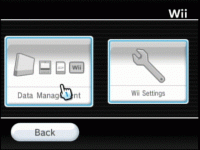 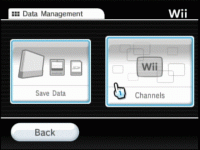 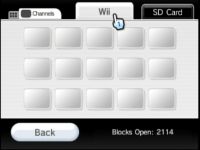 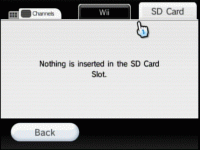 
5. When the Hackmii Installer comes up,
Install HBC, DVDX, Then install BootMii.
BootMii is best in both boot2 and IOS, but
if you can only install to IOS that will
work for our purposes as well. In the Event
that running the hackmii installer results
in a black screen freeze try the folowing
things. Rename boot.elf boot.dol, Try The
Hackmii 1.0.1 or 1.0.2 installer, Try
another SD Card.
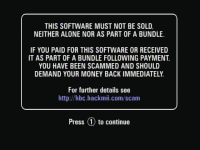 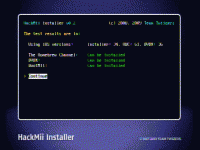 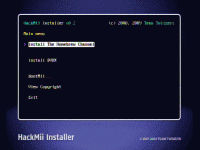 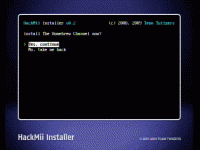 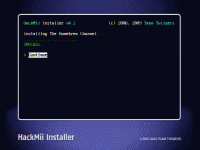 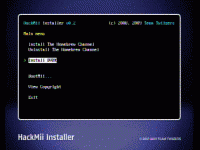 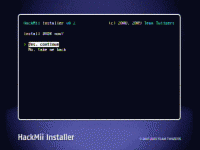 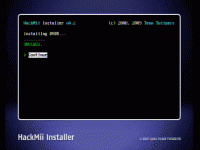 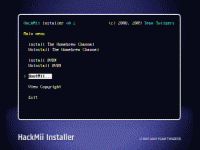 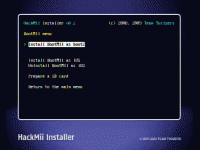 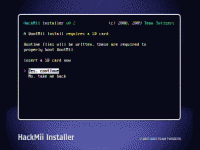   
Then
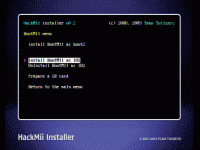 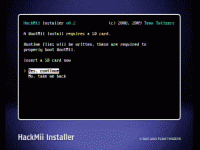 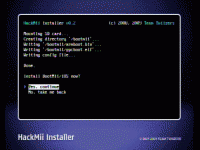
6. Move the bootmii folder and boot.elf on
your SD card to somewhere safe on your PC
you will need them later.
.
7. Copy the contents of the Softmii 3
package to the root of your SD card. Your
wii will boot into bootmii with the card in
the wii, after completing the mod, please
delete the bootmii folder. If you need to
use the real bootmii, restore the backup of
it you made earlier.
NETWORK INSTALL USERS ONLY,
OFFLINE CONTINUES BELOW
8. Run HBC and select DVDx_fw3.4_comex. Run
the first two choices in order. Don't
install DVDX (you already installed it, it
will always give you an error). Note you
must uninstall any illegally obtained
vc/wiiware and run shared2clean or this will
not work.
 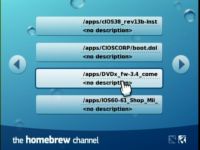  
OFFLINE
INSTALL USERS ONLY,
REST OF GUIDE CONTINUES BELOW
9. Run HBC press HOME and select Bootmii
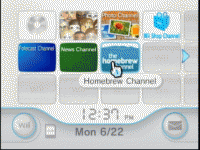  
10. After about 10-15 seconds Wad Manager
will appear.
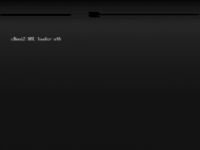  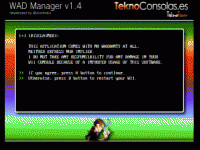
11. Press A, Select Wii SD Slot, then
Highlight IOS16 and Press the A key on your
wiimote. Press Right to Select Uninstall and
then Press A.
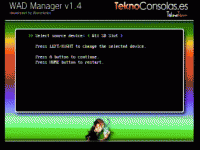 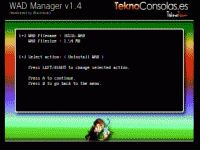 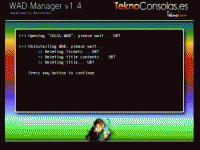
12. After ios16 uninstalls, highlight it
again and press+ to reinstall it. This will
give you a version of ios16 that allows
fakesigned content. Reboot.
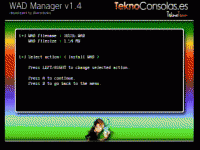 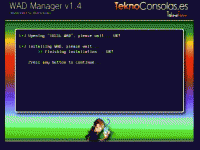
13. Goto HBC and run custom wad manager. Now
select ciosfix.wad and install. LU64 users
also install lu64fix.wad. Reboot Your Wii.
   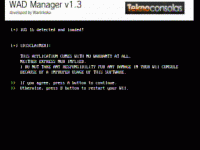 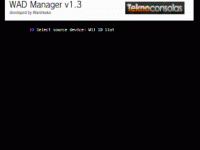 .gif) 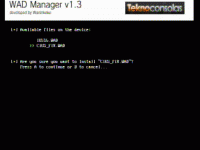 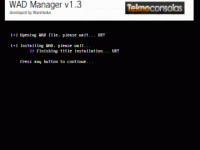
14. LU64 users only : Goto HBC and
install the LU64CIOS application.
ALL USERS. Number system is in format
Online/Offline.
10./15.Copy the cios installer of your
choice into a folder named CIOSrevx in the
APPS folder on your SD card. If using
another loader make sure to rename the dol
file boot.dol.
11./16. Run the HBC channel and Run Your
choice of CIOS installer. See your CIOS
readme for details on install procedure. The
version of cios you install here will be the
cios YOUR systems cioscorp is based off of.
The following instructions and images are
based of of rev10, as that seems to be the
preferred cios right now overall, and these
instructions should work with that rev and
higher. Open the HBC and select
ciosREV10installer, press load, press a.
press right or left to select Network
install (wad install if doing this offline),
press a. (on newer revs you are asked to
select an ios. If using offline methods you
may use 16 or 35 or 249, if using legal
methods select 35)
  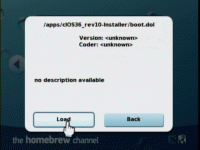 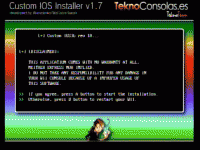 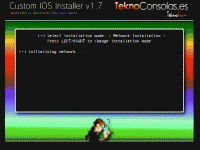 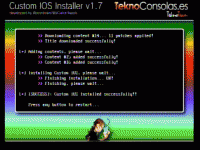
12./17. Reclarification since so many are
confused here. If you are not a LU64+ (or
its pal counterpart) then you install the
CIOSCORP followed by cios60bf.wad. You must
reinstall preloader at this point if you
already have it. If you are a lu64+ user run
softcorp and select all the ios with the
plus key, then press a to install. If an ios
errors then deselect it with the - key and
install again. Normall IOS below 21 fail, so
if you wish, just leave them de-selected by
default.
       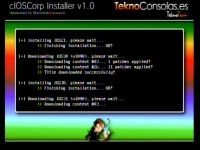 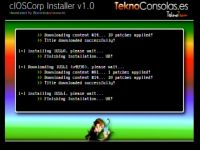 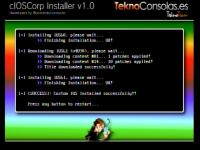
CiosCorp
Alternate
STILL NEEDED FOR DISC CHANNEL LOADING
LU64+ USERS DONT USE!!!
  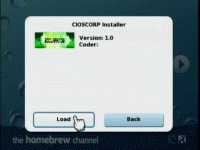 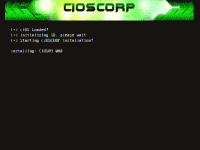 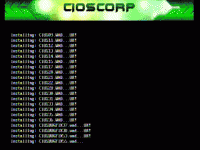
13./18. Install the loader of your choice
according to its readme instructions.
In many cases this is just a matter of
copying the loader into the /apps/loadername
folder on the sd card and then running it
from the HBC. For Loader channels user
wadmanager to install the wad.
  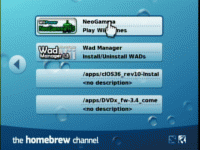 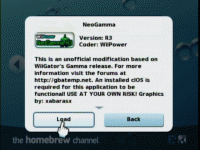 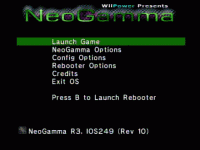
14/19. Load HBC and select the shop
installer. Install all features.
   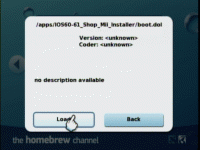 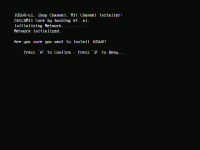 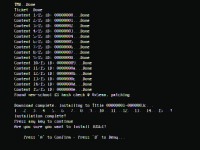 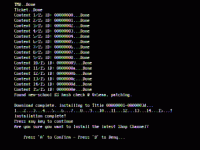 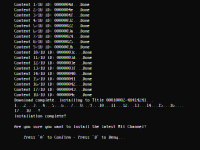 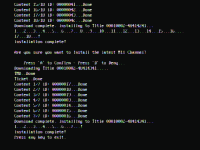
15/20. Reboot Your Wii, Now you can install
any Homebrew to your wii.
NOTE IF YOU ARE LU64+ DO NOT DOWNGRADE YOUR WII
or Install any CIOS to an ios below number
200, doing so could mess up your wii.
if your wii is an older model before that
you may downgrade your wii.
It is HIGHLY ADVISED that you make a backup
of your nand with bootmii at this point.
Extra Stuff:
Preloader
Install:
1. Copy the needed hacks from the wiibrew
site for
your console (USA V4.1, etc) to the inside
of the hacks.ini file on the root of your sd
card
2.Open HBC and run preloader installer.
    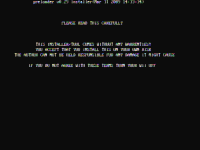 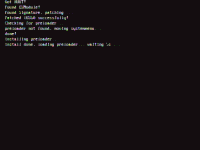
3.Reboot and then Configure preloader the
way you want it and select the hacks you
would like. Suggested settings are shown in
images.
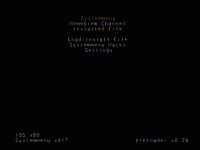 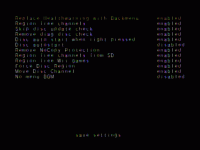 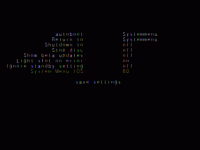
Reboot your Wii. If you get a system files
corrupt message, Power the wii off, turn it
on and immediately hold reset down until
preloader appears. Change System Menu IOS to
30 and reboot.
Theme
Compilation and Installation:
Some Information on using and installing
themes can be found here and here
Compiled themes (app/csm) can be installed
using the softmii tweak tool or icefires
theme installing program from wadder.net.
A Image tutorial will be posted on the site
within the next few days.
|